Tool and Die Functions
LogoPress™ DieDesign Software includes a powerful Tool Structure Assistant that allows you to quickly model the main die components. It is also very useful throughout the entire die design process when you need to insert additional plates.
You can very easily and very quickly insert a plate or an assembly of plates and then adjust its dimensions. The plates can be named at this point and material type and heat treatment can also be specified at the time of insertion. It also acts as a Mate Manager so that you don't have to search the feature tree for mates.
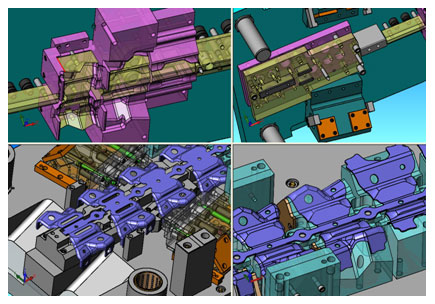
Tool Structure Assistant
Tool Structure Assistant :
- Component and sub-assembly insertion feature dedicated to the die design needs
- Customizable plates
- Customizable Die Set
- Automatic mates management
- Customizable material database
- Customizable heat treat callouts
LogoPress™ also includes powerful features to "Mount" (cut all openings in all plates) the cutting, bending and forming punches. Punch Mounting would be a huge amount of work without this dedicated feature since so many die components are involved which each needing different clearances. LogoPress™ easily manages this with only a few mouse clicks and dialog box settings. After you define the first one, LogoPress™ stores your preferences in order to save even more time for the next mounting.
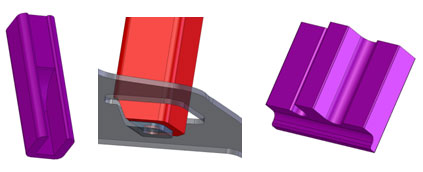
Punch Mounting :
- Cutting punches
- Automatic plate recognition
- Bending punches
- Coining management
- Forming punches
- Cut all openings in all plates
- Clearance management
- Relief type management (Tapered or Stepped relief)
- Store user defined preferences
A DieDesign package would not be complete without a specific and powerful Hole Chart Feature. Just a few mouse clicks will save a lot of dimensioning time.
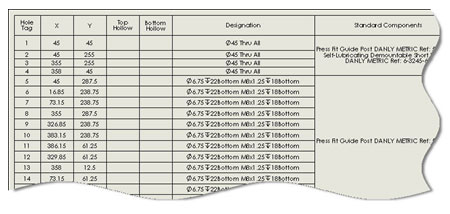
Obviously, LogoPress™ takes full advantage of SOLIDWORKS™ ease of use and power and includes many other dedicated tools based on our over 30 years of experience that will make today's modern die designers much more productive. In the end, you will be much more profitable.
Tool & Die Hole charts :
- Front side and back side holes in the same chart
- Automatic, complete and very detailed description of every hole in addition to the X and Y data for each tag and also the standard component going into that hole.











